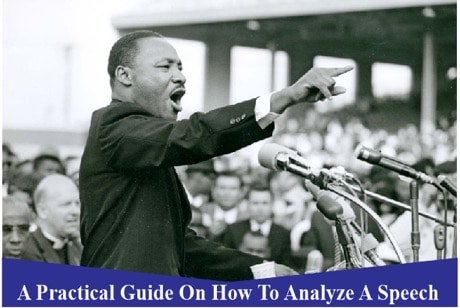9 Tips for Creating Great Slide Presentations
Just like a conversation can be tedious, a presentation can be boring; their many options we can use to make our presentations engaging and out of this world, and one of them is using slides.
Slides can be productive if we use them wisely by selecting the right images and data so we can use them to associate with an argument we want to use and so cause influence with our message.
This article will share quick tips on building slide presentations and how useful they can be if we strategically make them.
Slide shows act as the most common support material for presentations to the public; however, slides can help build the spectator experience of any performance more than support.
People usually use five tools to prepare and present slides:
- PowerPoint;
- Google Slides;
- Prezi;
- WPS Presentation;
- LibreOffice Impress.
A slide show is nothing more than a set of images, texts, and even audios and videos projected on a screen; a static image can also be combined with dynamic features such as videos, animations, and audios.
During an impact presentation, the visual aspects involving the content work directly on the visual perception of the spectators. Human visual perception is the process of consuming information through the eyes; beyond acquire, it is also necessary to consider the interpretation, selection, and organization of this information.
So the slide show needs to be worked out very carefully!
Highly Recommended Articles:
The Reason Why You Sweat During a Presentation
These are the Colors to Wear When Giving a Presentation
Importance of Slide Presentations
Slide shows are vital as they make it easier to organize subjects for productive presentations. Furthermore, slides help the presenter set out to a visual roadmap that assists the speaker in constancy and objectivity, and boosts the audience engagement.
In these presentations, using this tool, it is possible to include images and animations, making communication with the audience more attractive.
9 Tips for Creating Great Slide Presentations
1. Write a script
The best way to ward off nervousness before the presentation of the seminar is with preparation and planning.
Knowing beforehand what we will say, how we will relate to the topics, and what concepts we should emphasize is a great way to organize our speech. The organization also facilitates memorization.
And precisely what the script is for: to make this organization because it will help establish a line of reasoning that you should follow during the presentation.
2. Summarize what is important
Another important point we should keep in mind is that it is impossible to address all content in a few minutes of oral exposure.
For this reason, it is essential to know how to prioritize the most critical content that should be prioritized in speech so that we can present in the available time.
During the preparation of our script, we should write down the central topics of speech and then the final text of what we will talk about relating them.
3. Prepare the slide show.
The slides of our presentation should guide the exposure of the content of the work, not to present the work for us.
For this reason, we should save on slide texts, leaving them only to highlight essential citations and concepts or present data such as graphs, tables, statistics, among other elements of the type.
Remember that slides should be aesthetically beautiful, clear, and assertive; we will need to take the time to do this.
We should also not read the slides during the presentation, which causes the people who are watching to lose focus. Besides, we might look unprepared; we need to use slides only as a reference to stay in the script, but avoid looking at the slides and focus the audience on your speech.
4. Know that less is more
The slide show supports your presentation, so it should not be the source’s actual content and not the protagonist.
This way, slideshows should have content that will add to what is being spoken by the speaker to highlight the speech and complement the performance.
Using many slides can make your presentation more tiring and monotonous; try using at least ten slides.
5. Create a line of thought
The slides you will use in your PowerPoint presentation need to follow a line of reasoning. Therefore, betting on the techniques of Storytelling is an exciting option for enriching the content.
In this sense, slides should follow a line of thought. Pages that differ significantly during the presentation will end up “obfuscating” what the presenter speaks.
6. Use relevant information
If you want to keep the attention of those watching, use only what is relevant. Do not lot of information on the slides and don’t talk more than you should! Planning and defining everything becomes more manageable, practical, and accurate.
7. Attention to design
Building a visual identity to a slide show screen requires analysis.
Some aspects to be observed:
- Analyze the location where you want to place the image and to emphasize do not put more than one by slide;
- Observe size and typography, in addition to the colors and images used;
- Evaluate the dominant colors in the slides, give preference to neutral colors that do not hinder the audience’s view.
8. Offer the possibility of interaction.
A good slide show enables interaction with the audience; this visual feature also shows that we care about our audience and always be attentive to the subject.
9. Finish the presentation with a recap of the main points
Closing the presentation with a summary of the main issues addressed is a way to help our audience fix the topic, review recent information and increase their interest in it. At this stage, it is possible to encourage the participation of our audience by bringing understanding of the subject.
This is a way of using slideshows to bring something crucial and engage the audience by making some reflections and questions, often the doubts or an incorrect understanding of the subject as the chance of being clarified.
Conclusion
The slide show can be that extra item in your impact presentation by promoting that visual aspect that will make your viewer’s eyeshine and enhance the engagement to the rich content that you will lead to.
A good slide show should be visually attractive, telling a story with a beginning, middle, and end. Also, remember the correct use of images, which will help enrich your presentation.
Reference and Further Reading
6 Reasons You Need Good Presentation Visuals
AceThePresentation. 11 Best Body Language Tips for Engaging Presentations.
What Are Some of the Benefits of Presentations in Business & Professional Settings?